- Quick Support Form
- info@tradebloom.world
- Live Support Chat
How to Request Space for your product(s)
How to Request Space for your product(s)
When you add a product to your account, it does not sell automatically, you can market it to retailers worldwide by requesting for space in their shops to sell your product. Once a retailer accepts to sell your product, they would have to make a purchase and have it shipped to their shop.
Let’s take a look at how you can request for space in a shop.
Find a Shop
- Before one can request for space in a shop, you will need to find a shop that sells the kind of product you manufacture. In the BloomUP home screen, click on the menu button at top right corner of your screen and select Find Shop.
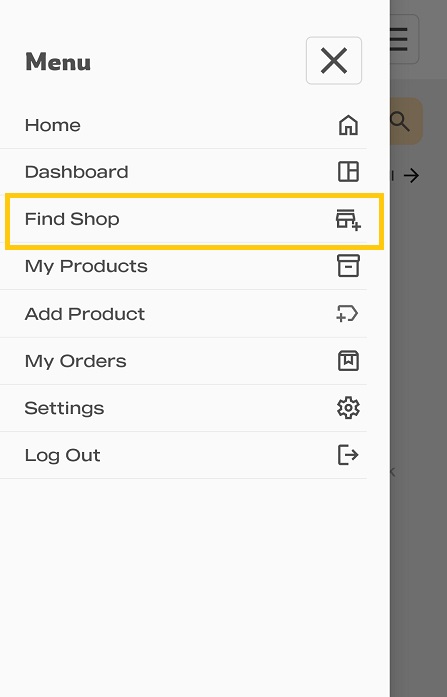
- You will be presented with Shops screen with a list of shops, you can search for a shop by typing in a shop name and use the Filter by option to filter by location or shop type. Click on the View button on any shop you are interested in selling your products in to get details of the shop.
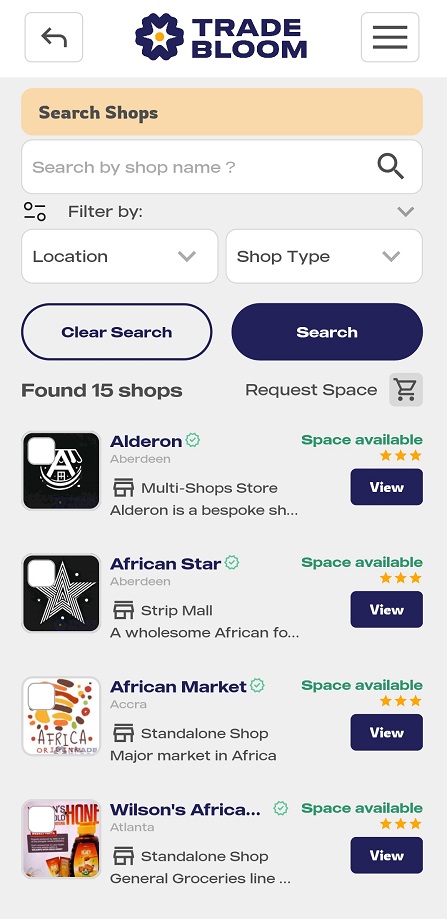 Request for Space
Request for Space - In the view shop screen, you will see all details related to the shop you selected. Click on Request Space.
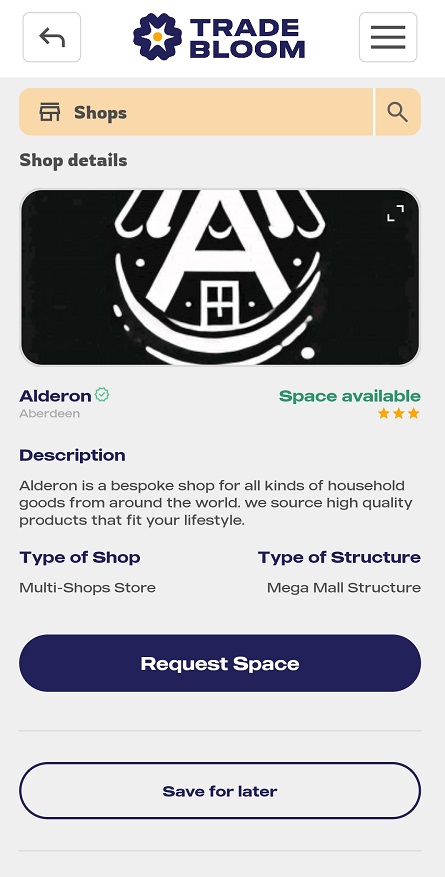
- You will be presented with options to choose which of your products you are requesting space for. Click on the product you want to request space in the shop for.
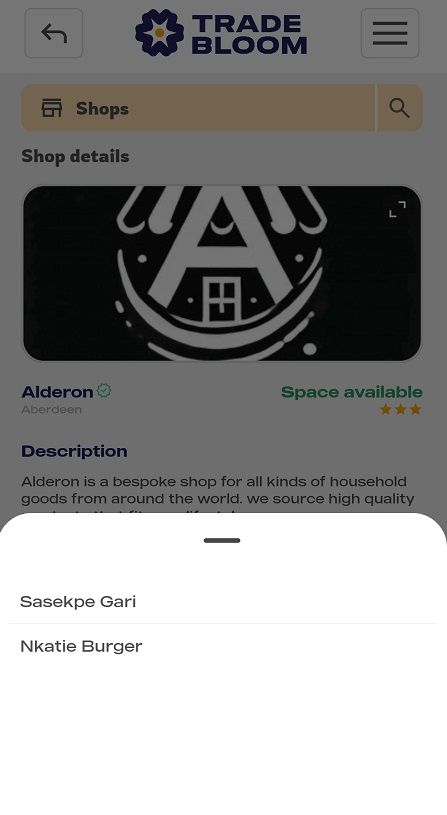 You will be notified when the request has been sent successfully.
You will be notified when the request has been sent successfully.
**Note that you cannot request space for a product that has not been approved yet. Our quality assurance team has to inspect and make sure they meet both local and international standard before it is approved to sell on the platform.