- Quick Support Form
- info@tradebloom.world
- Live Support Chat
Create a Shop Owner Account
How to Create an account as a Shop Owner
- Open the BloomUp mobile app. On the home screen and select I have a shop.
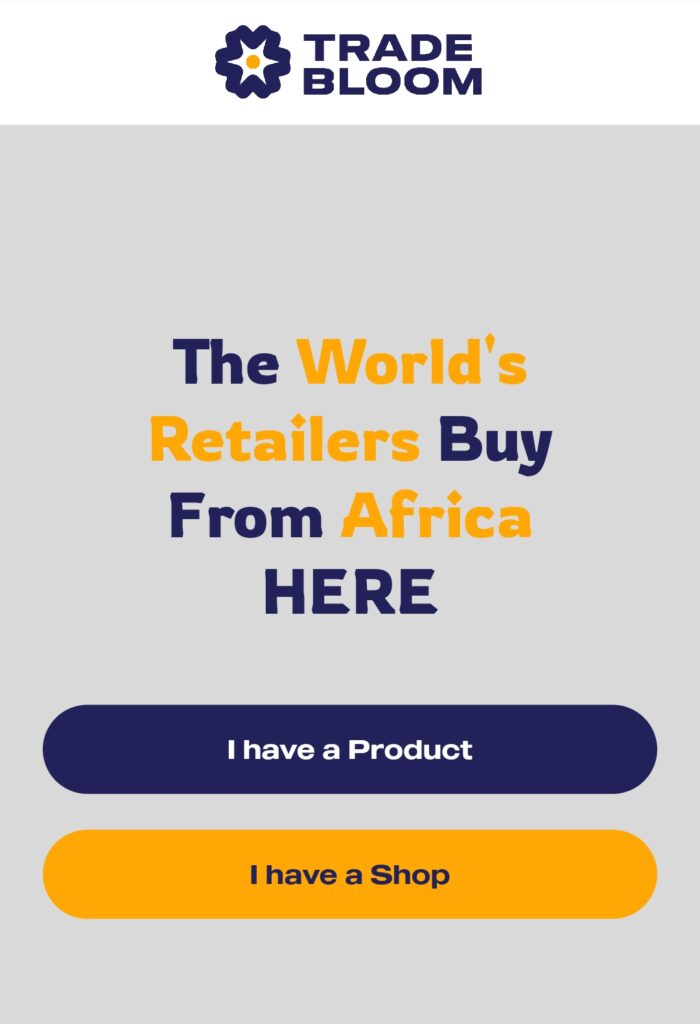
- Next, select Sign Up at the bottom of the login screen.
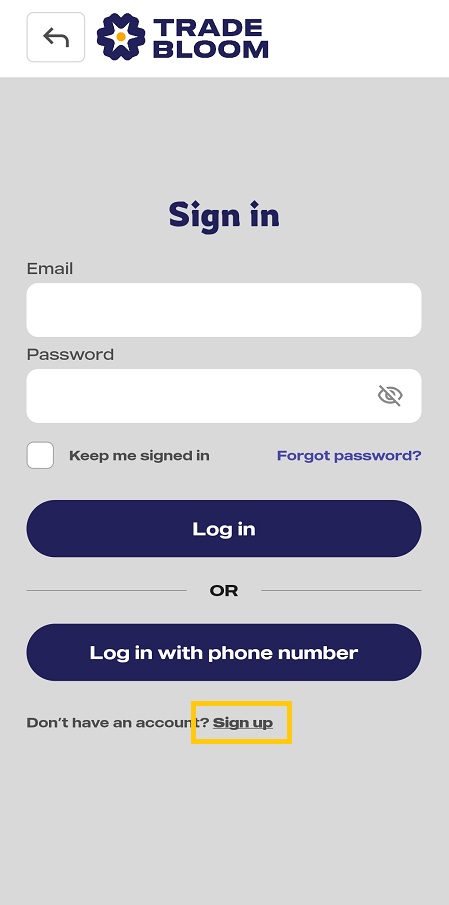
- Fill out the form with the relevant details. Make sure all information being entered is valid, click on Create Account to create your account.
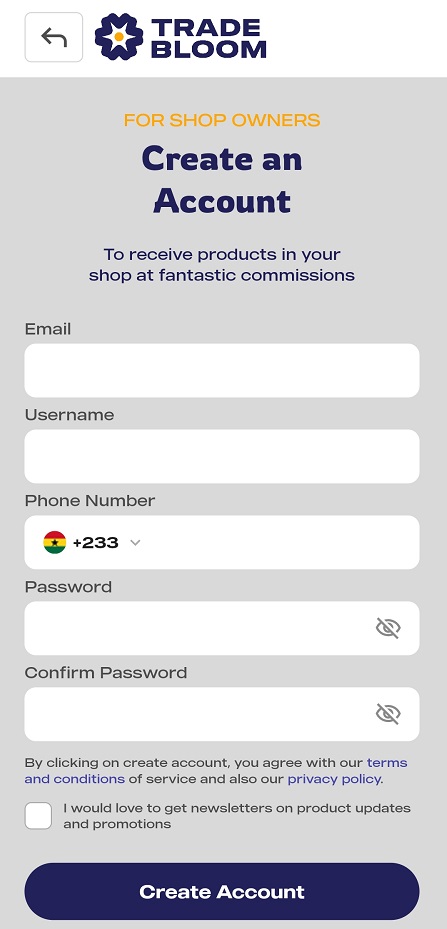
- Verify your email.
You will be required to check your inbox in the email your submitted when signing up for a validation code. Enter the validation code into the validation form and click Validate to verify your account. In case you did not receive the code, click on Send Code to get a new code.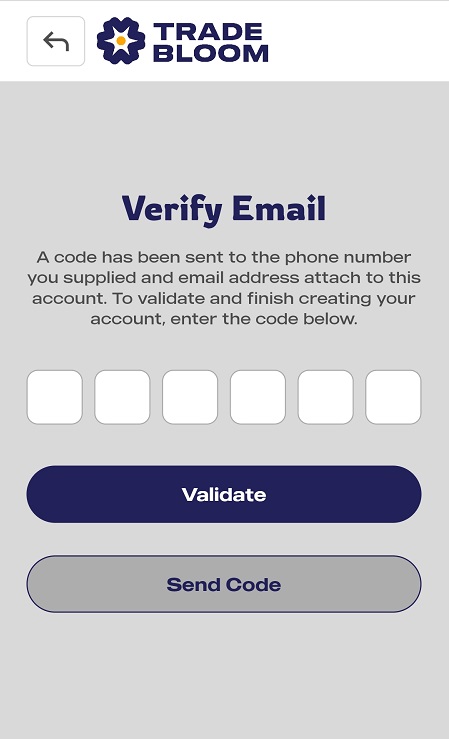
Complete your ProfileYou will receive a welcome message after the validation, you will also be required to complete your profile so you can get the full experience of BloomUP. Major features will not be accessible to you in the app until you have completed your profile. Click on Add your Profile to complete your profile.
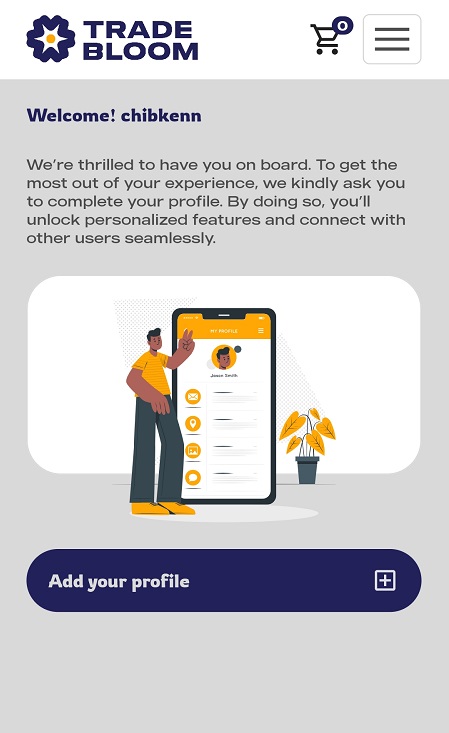
- To complete your profile, click on Add Your Profile. This is a multi-step process so take your time and fill out the form with your details. Upload a Picture of yourself in the Upload Profile Photo section.
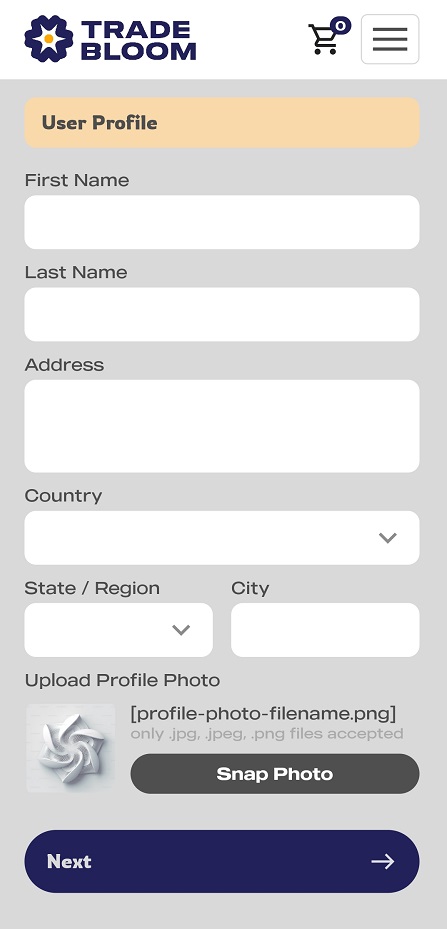
Verify User Documents.
Submit a valid identification acceptable in your jurisdiction/country. Select the Type of Document (ID Type), provide the ID number and expiry date. Submit a photo of the front and back of the ID and click Next.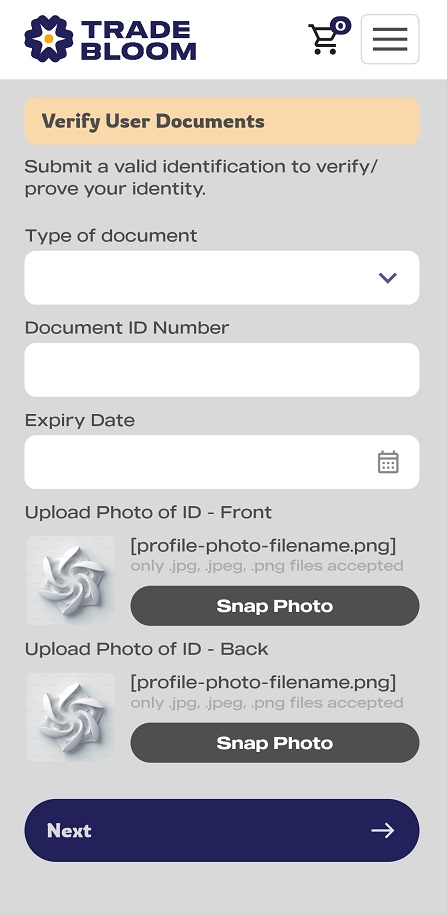
-
Profile Completed!
Congratulations! You have completed your profile. It’s time to enjoy the full benefits of joining Trade Bloom on the BloomUp. You have one more step to complete and you will be able to shop for products from Ghana. Click on Add Shop to continue.
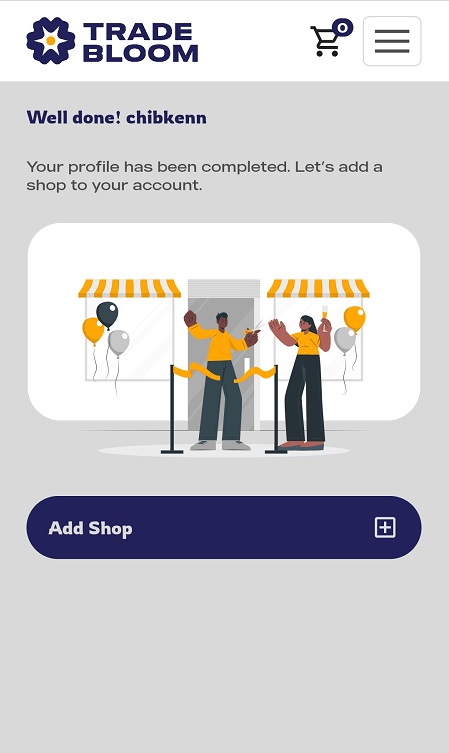
- Adding a Shop
Enter details of the shop in the form provided after clicking on Add shop. Make sure there are no typos and all information provided are valid. Also make sure to provide information in all required fields of the form. Click Add shop when you have finished entering all the details.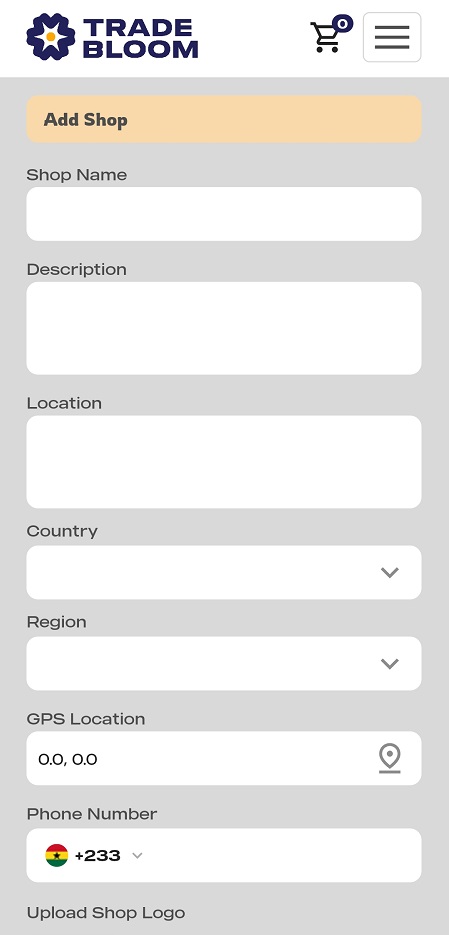
Congratulations! You have finished setting up your account, completed your profile and added your shop. Continue to learn how to add/buy products for your shop.