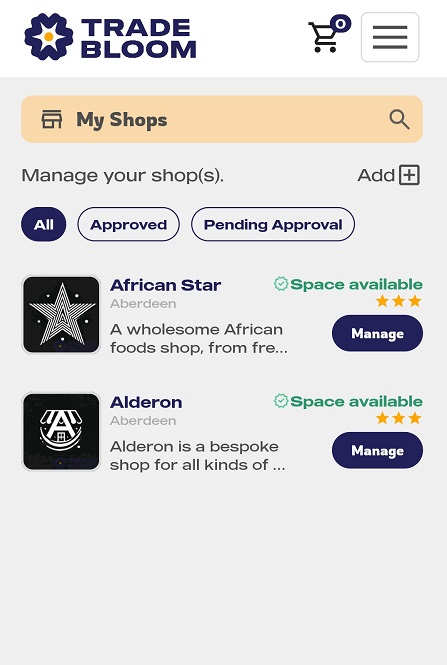- Quick Support Form
- info@tradebloom.world
- Live Support Chat
How to Add a Shop
Let’s take a look at adding another shop to your account. This is necessary if you have multiple shops across your country/region or if you have deleted your first shop and need to add it again.
- Open the BloomUp, you will be shown the landing page (as seen below). Click on the Add a Shop button to add a shop to your account.
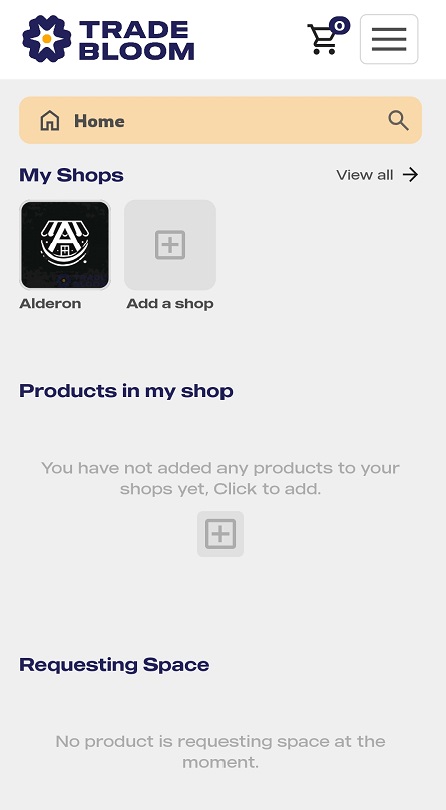
- Fill out the forms with valid details of your shop, make sure all details provided are valid/correct and click on Add shop.
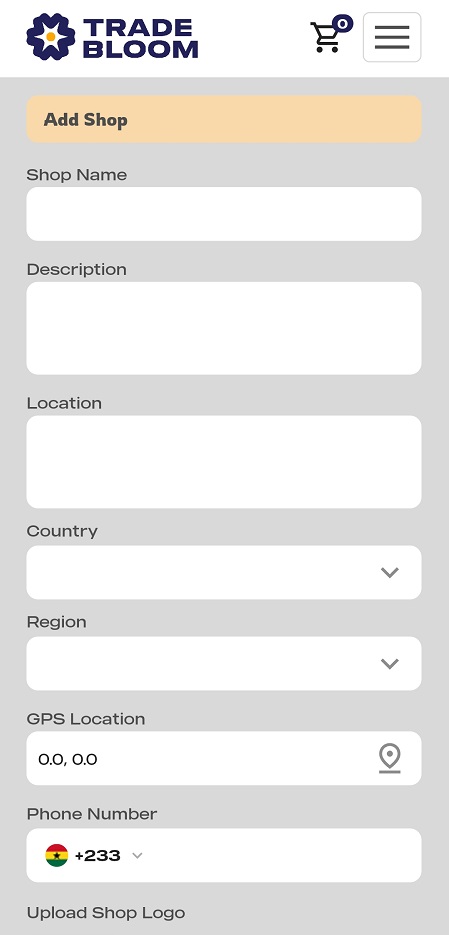
- Congratulations! you have added a shop to your account. Once you are successful you will be redirected to your shops page to see/manage the list of your shops.