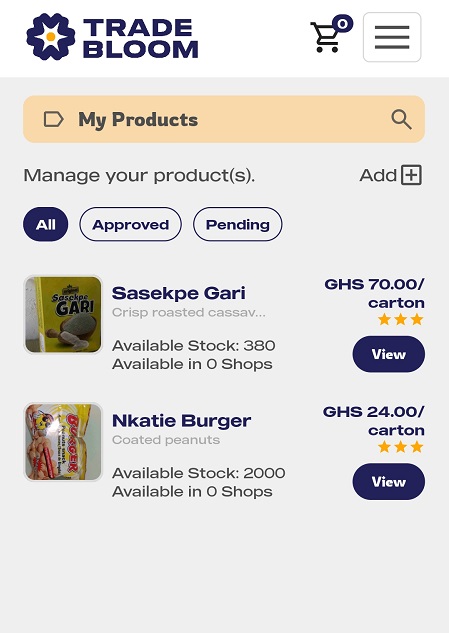- Quick Support Form
- info@tradebloom.world
- Live Support Chat
Adding a New Product
How to Add a Product
Let’s take a look at adding another product to your account. This is necessary if you have multiple a lot of products you are selling.
- Open the BloomUp, you will be shown the landing page (as seen below). Click on the Add a Product button to add a product to your account.
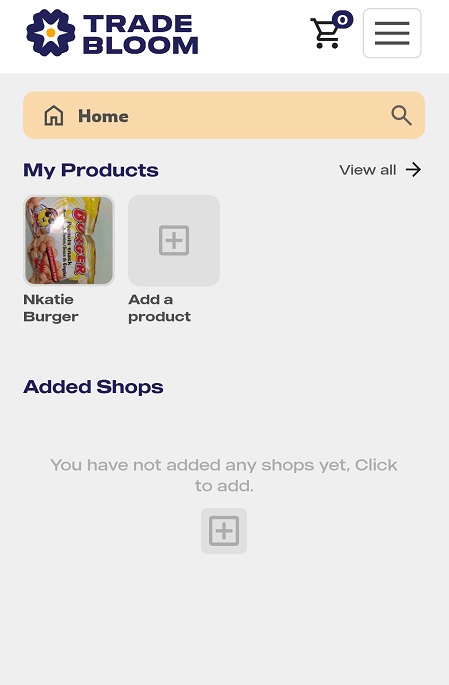
- Fill out the forms with valid details of your product, make sure all details provided are valid/correct and click on Add Product.
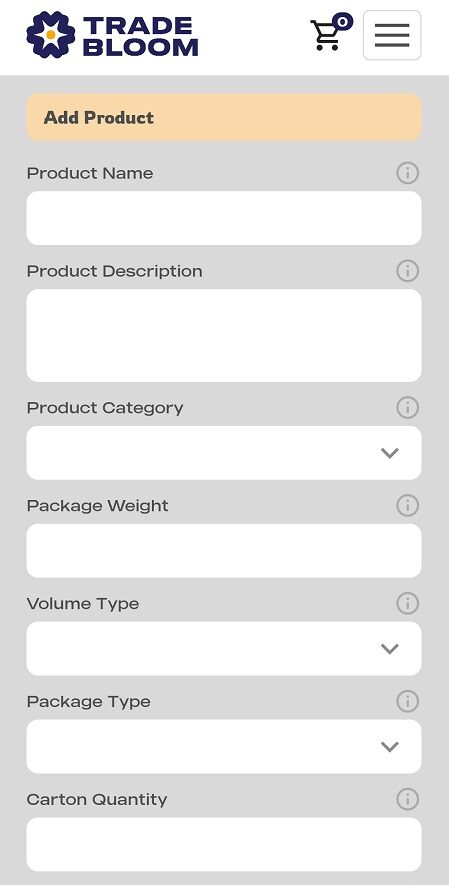
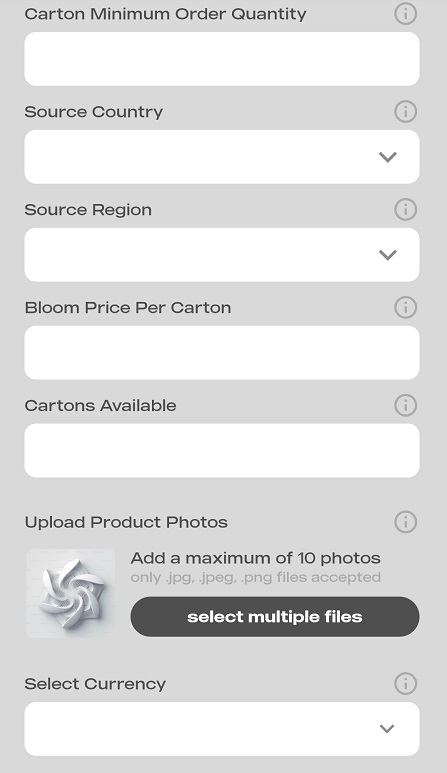
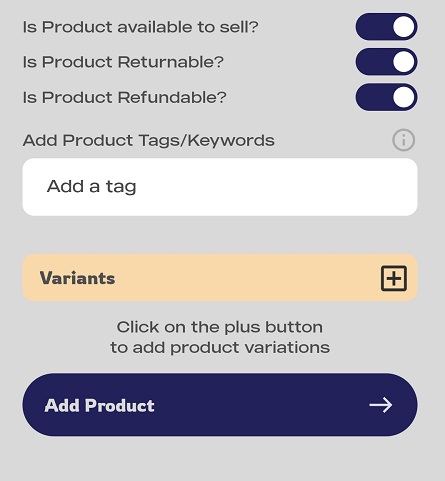
- Congratulations! you have added a product to your account. Once you are successful you will be redirected to your products page to see/manage the list of your products.